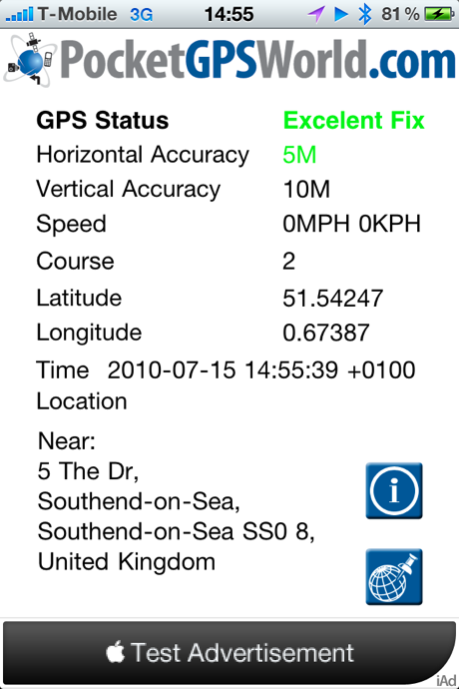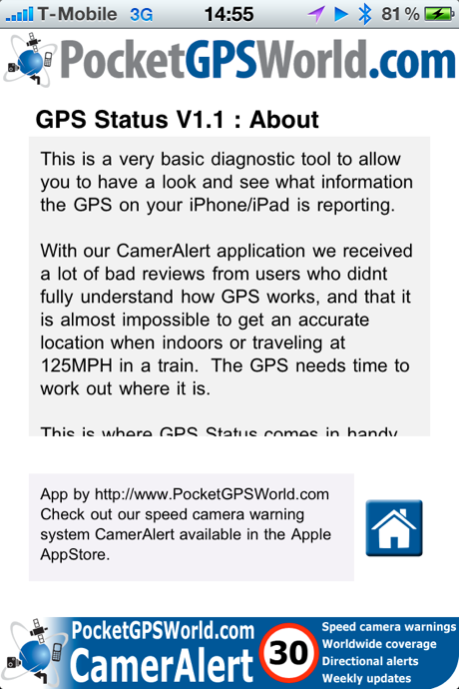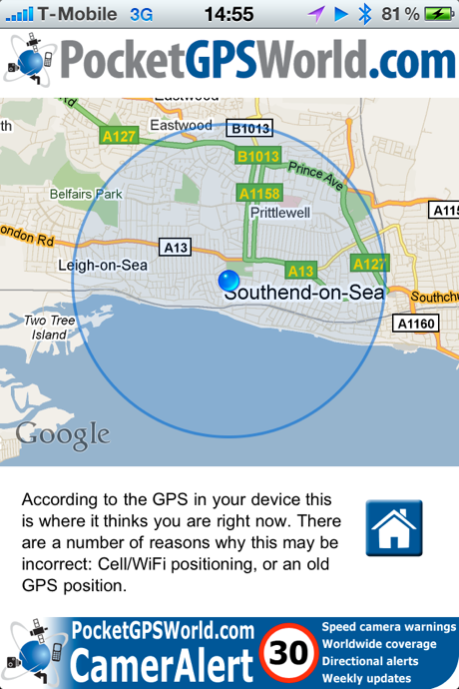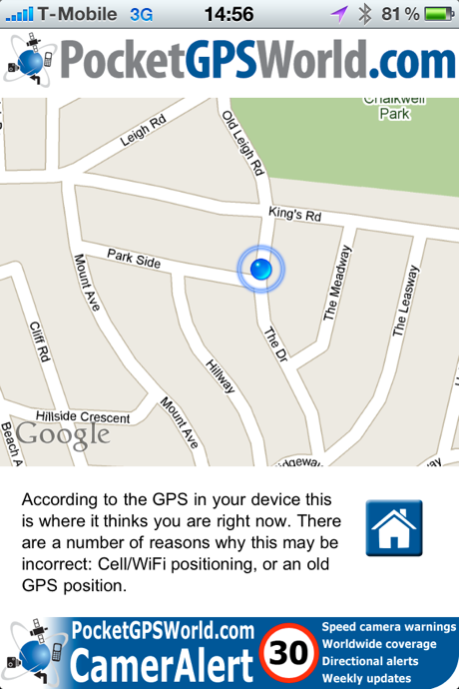GPS Status 1.2
Continue to app
Free Version
Publisher Description
This is a very basic diagnostic tool to allow you to have a look and see what information the GPS on your iPhone/iPad is reporting.
With our CamerAlert application we received a lot of bad reviews from users who didnt fully understand how GPS works, and that it is almost impossible to get an accurate location when indoors or traveling at 125MPH in a train. The GPS needs time to work out where it is.
This is where GPS Status comes in handy. You do not just get a good/bad GPS Fix indicator, you get a full readout of all the GPS data including speed and co-ordinates. If you have a GPS connection you will also get an approximation of your current address.
Note that I have determined the following GPS Fix settings:
- Excellent Fix = less than 10M accuracy
- Good Fix = between 10 and 50M accuracy
- Poor Fix = between 50 and 500M accuracy
- Bad Fix = more than 50M accuracy
- No Fix = nothing being reported.
Most GPS issues can be resolved by getting a good GPS Fix before you start moving. This can be achieved best by having a clear view of the sky.
Remenber when the GPS fails you drop back to WiFi or Cell positioning which will be wildly inaccurate. This is not a fault of the GPS applications, but the signal that your iPhone is receiving.
Also you need to bear in mind that some applications may work perfectly well with a bad fix if all they need to do is find your general location to determine what is around you.
Jun 5, 2011
Version 1.2
Fixed an issue with determining your address introduced with iOS 4.3.3 Now if reverse address recognition fails the app does not crash, but will not show your address.
Other minor safety checks in the code to prevent crashes.
About GPS Status
GPS Status is a free app for iOS published in the Recreation list of apps, part of Home & Hobby.
The company that develops GPS Status is PocketGPSWorld.com Ltd. The latest version released by its developer is 1.2.
To install GPS Status on your iOS device, just click the green Continue To App button above to start the installation process. The app is listed on our website since 2011-06-05 and was downloaded 0 times. We have already checked if the download link is safe, however for your own protection we recommend that you scan the downloaded app with your antivirus. Your antivirus may detect the GPS Status as malware if the download link is broken.
How to install GPS Status on your iOS device:
- Click on the Continue To App button on our website. This will redirect you to the App Store.
- Once the GPS Status is shown in the iTunes listing of your iOS device, you can start its download and installation. Tap on the GET button to the right of the app to start downloading it.
- If you are not logged-in the iOS appstore app, you'll be prompted for your your Apple ID and/or password.
- After GPS Status is downloaded, you'll see an INSTALL button to the right. Tap on it to start the actual installation of the iOS app.
- Once installation is finished you can tap on the OPEN button to start it. Its icon will also be added to your device home screen.